Site improvements
-
I made some improvements to the way the site works today:
-
There is now a big red box at the top of every page if you are not signed in. There are links to sign in and to register. This should help with any confusion over how to sign in or register due to cryptic icons/buttons being displayed.
-
The big red box also shows "click the >> button lower left for improved navigation." (Try it!)
-
I disabled sending email validation emails. There is some confusion when it is turned on and a user signs up and gets one of these emails. Clicking on the link takes them to a "page not found" kind of error page. No more!
-
I added some help text to my signature (how to register, how to sign in, the >> button). Since I post a lot, people who just read can get going by signing up and signing in.
-
I made the "Discard" button bright red so it's much harder to miss it.
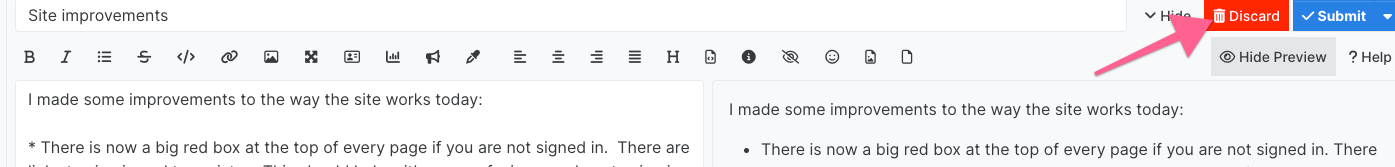
Remember, the site is new and we're shaking out some usability issues. We will bend it to our needs!
-
-

-
I also added a plugin to include rich media embeds in posts.
Like this post has a YouTube video in it:

Hitting tutorial
Uncensored discussion for SCPD residents
Sun City Palm Desert Residents (scpdresidents.org)
All you are supposed to do is paste in a link. If the link is to a tweet, you should see the tweet embedded in the post. If a link to a YouTube video, then you should see the video embedded. And so on.
The plugin is not perfect. Ask me for help with getting an embed working.
-
These controls at the bottom of every post are no longer automatically hidden/shown:

-
 M mschwartz moved this topic from How to use the site on
M mschwartz moved this topic from How to use the site on
-
The SCPD residents only categories are now visible to anyone viewing the site. You must register for an account and sign in to be able to post or upvote or leave an emoji on posts.
The rationale for hiding these is that we don’t want to air SCPD’s dirty laundry in public.
The rationale for showing these is that people from SCPD who aren’t members don’t see all the activity going on in the most active parts of the site (so far).

