Your Settings
-
You can get to your settings page by clicking on the button/icon in the upper right of the web page on your tablet or browser. This icon/button is on the bottom toolbar on the phone.
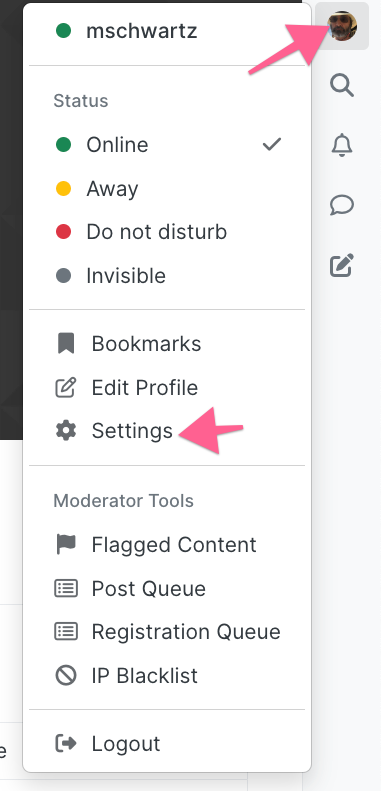
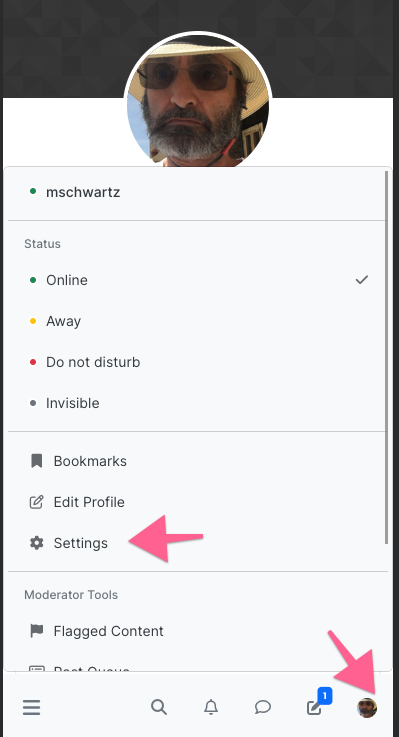
The settings page is tall - you need to scroll to see it all.
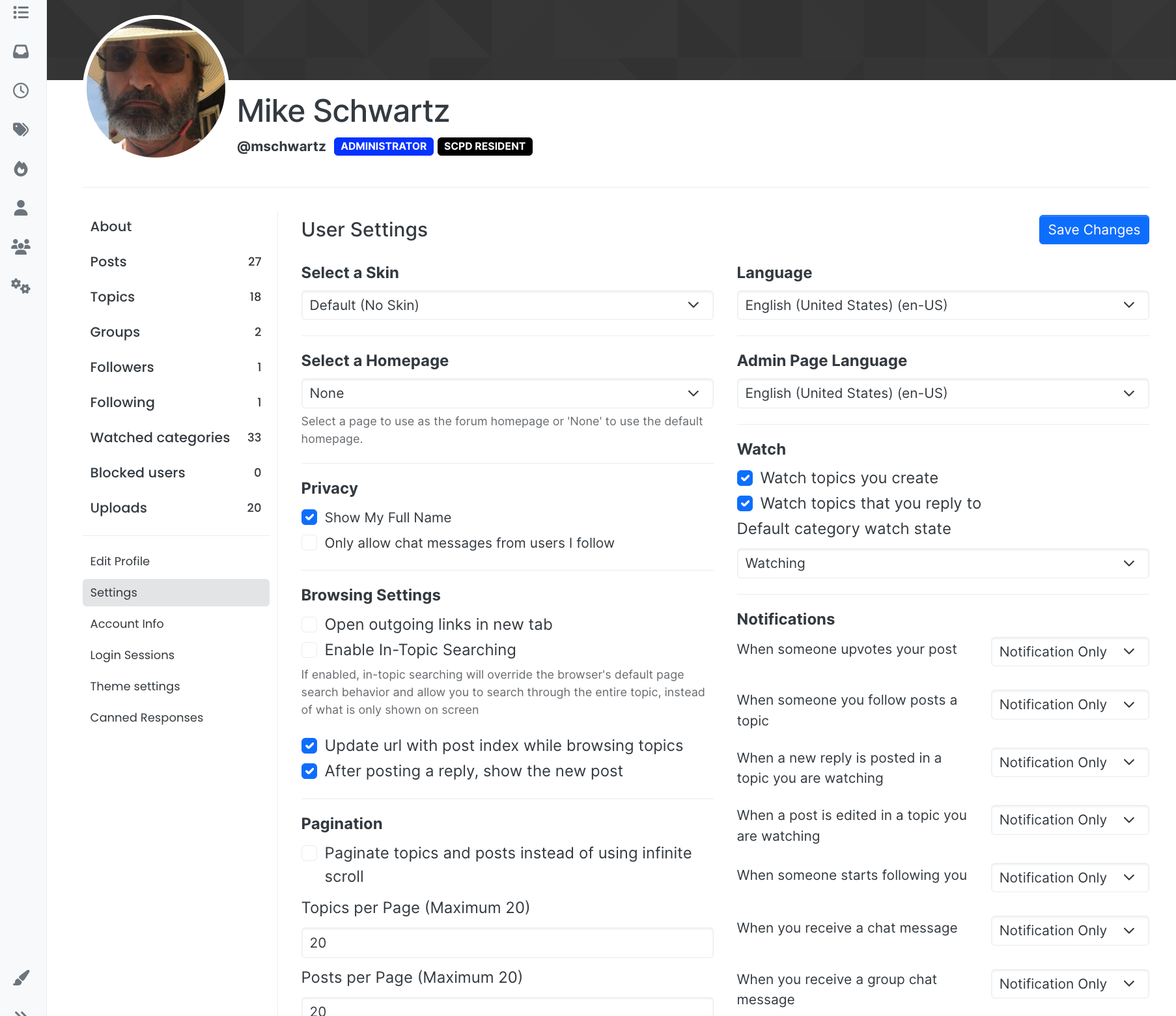
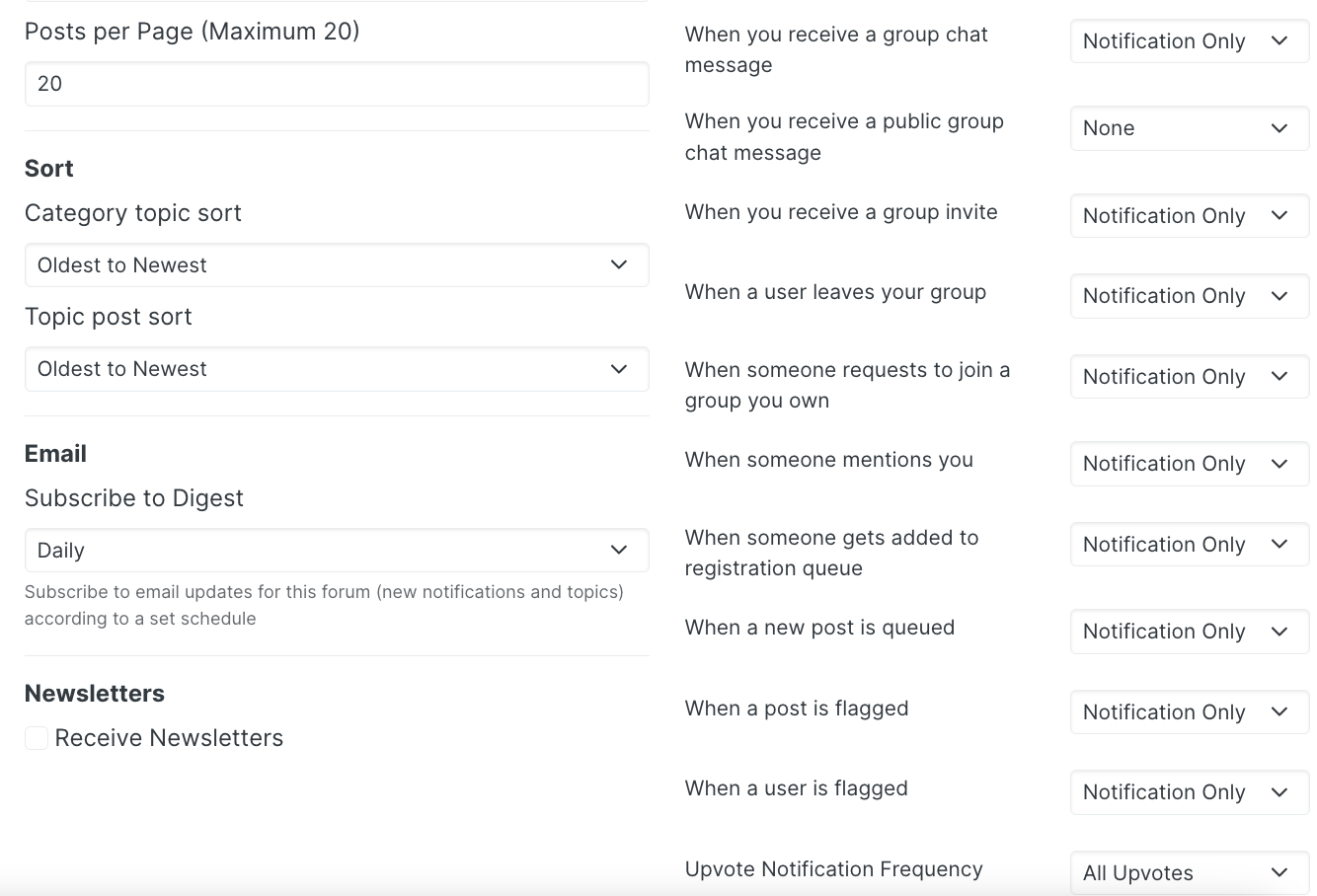
You should look at the various options and set them to your liking.
The Notifications column allows you to choose to be notified, emailed, or notified and emailed for various things that happen on the site. For example, each post can be upvoted (there's a ^ button at the bottom of each post). If you set the option for "When someone upvotes your post" to include email, you will be notified by email when someone upvotes any of your posts.
The left column (not the left toolbar area!) lets you choose how the site behaves for you.
After you make any changes you want to keep, click on the blue "Save Changes" button.
You can come back to the settings page and make changes at any time.
-
 M mschwartz marked this topic as a regular topic on
M mschwartz marked this topic as a regular topic on
