Home theater ideas
-
I've always been something of a homebody. I'd much rather stay at home and watch TV or movies than go to the theaters anymore. For one thing, the price of going to the movies is really expensive, and for the price of one ticket you can buy a 4K movie from Apple iTunes or Google or whoever. Another thing is that the theater doesn't really provide much of a compelling reason to go; you can get theater quality picture and sound at home. The only reason I see to go to the theater is on date night with one's significant other, which is fine.
I'm going to present some ideas on how to make the best home theater you can for your budget. I'll break it down into video and audio and streaming devices.
Video (e.g. TVs)
Your choice of TV is going to determine what kind of eye candy you'll be experiencing with your home theater. There are a number of things to consider:
- Viewing Distance (size of TV)
- Upscaling and Smart TV features
- Picture technology and brightness
- Furniture
Viewing distance (size of TV)
When it comes to viewing 4K, you have to sit rather close to the TV, depending on the TV's size. For example, anything beyond about 10 feet from a 65" 4K TV and you start losing picture quality since your eye can't see the pixels as well. If you think about it, if you sit a mile away from a TV, all you see is something like one pixel and you're losing all that 4K goodness down to 1 pixel by 1 pixel resolution. The same kind of thing applies to where you sit - anything past 10 feet and you're no longer seeing 4K, but 3.99K or 3.5K or 2K (depending on how far).
Here's a chart of TV size and viewing distances.
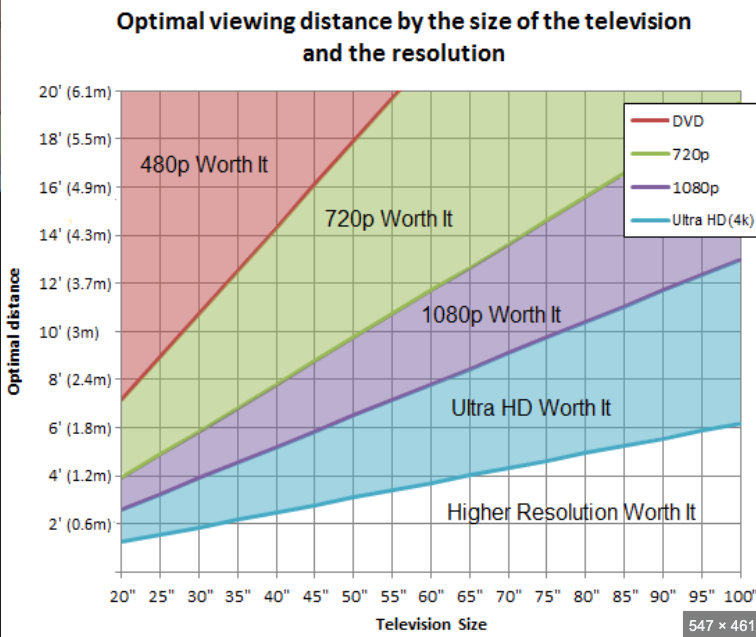
What the chart shows is that the bigger the screen, the less close you need to sit to have the best picture quality. It's even more important with 8K TVs; this is why 8K TVs basically start at 75 or 85 inches.
Therefore I recommend a 65" or 75" TV for 4K, and at least 85" for 8K.
Upscaling and Smart TV features
Smart TVs have CPUs like a computer/tablet/phone do. The CPUs in the TVs are there to run the smart TV software and to do really fast calculations to stretch a plain old HD picture to fit the 4K or 8K screen. These fast calculations are known as upscaling. Some streaming devices also provide upscaling capability.
Upscaling can dramatically improve a plain old HD resolution picture, but not to a perfect 4K. Depending on the TV manufacturer and the software they write to do the upscaling, the quality of the resulting picture varies. In my opinion, Sony has the best upscaling software and LG is nearly equal for OLED TVs.
If you can afford a top quality (Sony or LG) TV, you will have the best video experience possible. Other manufacturers do provide a cheaper alternative with excellent pictures as well. I would also note that Sony TVs have what they call the "Sony Tax" attached - you pay a little more for the brand and their experience and technology.
Almost all Smart TVs have streaming software built in. The only one I ever saw that didn't used the software from your phone to provide the streaming capability.
Sony TVs use Google TV software. It lets you pick what app to run to stream content. Apps include YouTube, NetFlix, Amazon Prime, and so on. LG TVs use WebOS TV software. How the apps are presented, how you discover and download/install apps, access TV settings, and more are different depending on the TV software.
Picture Technology and Brightness
One of the video streaming technologies is known as HDR (High Dynamic Range). HDR provides a strong contrast between the darkest areas of the picture and the lightest ones. The more contrast, the better the picture. One type of HDR is DolbyVision and another is HDR10+. Some TVs do one or the other, and maybe a few do both. Of the two, DolbyVision is far more widely used by the streaming services.
HDR is not dependent on 4K picture. You can have a plain old HD picture with HDR. You can have an upscaled picture with HDR. The settings for all this is in the TV settings or your set top box settings.
One drawback of HDR is that the price to pay for the high contrast is the picture is less bright. For this reason, the TV manufacturers are constantly working on making their pictures capable of more brightness. Brightness is measured in "nits" and the higher the "nits," the brighter the possible picture the TV can generate.
There are several kinds of technologies that the manufacturers use for the TV's picture/panel. Each of these has pros and cons. There are also different maximum resolutions for these panels:
- 720p (1280x720 pixels)
- 1080p (1920x1080 pixels)
- 2160p (4K, 3840x2160 pixels)
- 4320p (8K, 7680x4320 pixels)
I don't necessarily think 8K is worth it. The picture generated by a 4K TV is almost as good as the eye can see. Going for 8K simply doesn't buy you that much in terms of picture quality. However, 8K TVs do upscale to better (maybe) than 4K. You can see for yourself at Best Buy where you can compare pictures and TVs side by side.
Believe it or not, 720p is actually ideal for sports programming which has fast moving images and panning (camera showing scenes moving left to right).
There are different technologies for these panels:
- OLED
- MiniLED
- FALD
- LED/LCD
OLED
The very best picture quality is generated by OLED panels. These are Organic Light Emitting Diodes where each pixel emits its own true color and brightness. This is truly the ultimate picture. But OLED tends to be a darker picture than the other technologies.OLED also has a problem with burn in - if you watch cable news or CNBC or other programs with a static logo or ticker on the screen, these will burn in an image on the picture that will not go away. The OLED panel is thus damaged. For people watching random content, it's not much of a problem. I had 2 OLED TVs replaced after about 2 years of service due to burn in (I watch a lot of CNBC).
MiniLED
MiniOED is the next best thing to OLED at this time. MiniLED uses very small LEDs (light emitting diodes) along with an array of back lights (lights behind the panel/pixels providing the brightness). The MiniLED TVs have several rows of several backlights, so each backlight only lights up a smallish area of the screen.The drawback with any backlight scheme is that the backlight will light up all the bright and dark pixels, making the HDR less effective. Less effective still means an outstanding picture quality though. Where you will see the MiniLED TV perform not as well as OLED is if you have bright white on black background. You will see a kind of glow around the white image, this is known as blooming. It will be a mild issue with TV show/movie credits, a bright moon in a dark sky, and that sort of thing. Typically the picture is moving so fast you may not even notice.
A MiniLED picture can be a few times brighter than OLED.
FALD
FALD stands for Full Array Local Dimming. This is also rows of backlights, but far fewer in number than with MiniLED. The panel technology is plain old LED, pretty much the older standard for when HD was the best picture.LED
LED panels provide a very good picture. The contrast between pixels can be very good, but without FALD won't be as bright. I would buy an LED TV for the guest bedroom or the den.You can also go with a projector and screen setup, much like they have/had at the theaters. My experience is that the picture quality isn't as good as an actual TV with panel, but it is still a fine experience.
Audio (e.g. Receivers/Speakers)
TV Audio was much better than picture quality until the advent of HD. You got surround sound that got better and better over the years, but were stuck with 480p picture tubes!
Audio signals, channels, and speakers
Though the airwaves supported stereo audio signals, Dolby Digital provided a system where 5 channels plus a subwoofer channel could be encoded in a stereo signal.
Each channel roughly translates to a speaker. So 5.1 (5 channels plus a subwoofer) would be left, right, center, left surround, right surround, and subwoofer speakers. The speakers are positioned around where you sit when watching your TV so the sound does surround you. The effect can be pretty dramatic - a train going left to right on screen has sound moving from left speaker through center speaker to the right speaker.
In recent years, TV networks and shows have been broadcast in true 5.1 as well as multiple secondary audio (stereo, alternate languages...). Streaming services and some blu ray/DVDs also might have true 7.1 audio tracks, which are downscaled to 5.1 or stereo to fit the number of speakers in your sound system.
With the advent of 4K TVs and streaming services, there is a significant amount of content in 7.1 and now in formats like Dolby Atmos.
A 7.1 or 5.1 audio track is mixed by a human engineer to have the desired bits of sound come out of the speakers as the engineer determines makes the best sound experience. The mix is designed to agree with what's going on in the picture on screen.
Atmos is an actual 3D audio scheme that isn't dependant on the number of speakers. Rather than mixing bits sent to the individual speakers, the engineer positions "objects" in 3D space and the object information is sent to the receiver or soundbar or TV to decode and decide what bits go to what speakers.
Consider a helicopter object. The engineer sees the helicopter is on screen in the distance and up to the right. So he positions the helicopter sound object in 3D space in the distance and up to the right. The sound system makes the helicopter sound to the human ear like it's out in the distance and up to the right.
The best audio gear
The best you can do is to get a receiver that can decode Dolby Atmos and has connections for as many speakers as you want to have.
Remember 5.1 means 5 speakers and 1 subwoofer? With 3D audio, you can have 7.1.2 or 7.1.4. The extra number on the end is the number of "height" speakers you have. Some floor standing speakers also have height speakers (a second speaker and connection) that aim at the ceiling so the height audio channels bounce off the ceiling. You can also get height speakers that are installed (by an electrician) in the ceiling (the best way to go).
The more speakers you have, the more expensive the receiver!
I recommend at least 7.1 setup and if you want height (so you hear rain coming from above you, helicopters and planes flying overhead, etc.), then 2 or 4 height speakers.
Dolby provides a guide for how to install and set up the various speaker setups:
Not all shows are done in 5.1 or 7.1 or Atmos (or DTS). The older the show, the less likely you'll even get a 5.1 audio track. Even newer movies and shows may only have 5.1 (especially network programming) because it's more expensive to produce the higher quality formats.
So if you do have a full blown ATMOS capable audio system, a lot of shows may not use all your speakers. But when you do watch a show in ATMOS, you will get the best experience.
However, a good receiver has the ability to upscale audio formats to even better ones. The upscale process isn't perfect, but it's surprising how good the result can be. So you can watch a program with 5.1 audio and your receiver can upscale it to 7.1.4 or 9.2.4 (2 subwoofers, 9 speakers, 4 height), or whatever you have. There are even multiple upscale algorithms that you can choose from - it's up to you which sound the best.
As far as receivers go, my pick is Denon. These connect to the WiFi and download updates for better upscaling algorithms and other new features.
Along with a Denon receiver (Audio Video Receiver or AVR), I recommend Klipsch speakers. Every speaker in my home is Klipsch - my computer speakers, the 5.1 system in the master bedroom, and the theater speakers.
Speakers are a matter of personal preference, just like your choice of TV. You can go listen to different AVRs and speaker combinations at Best Buy.
Soundbars and smart speakers are also an option. For what they are, the audio quality is very good. Nowhere near as good as an AVR and surround speakers.
Streaming devices
You smart TV can act as a streaming device using the built in user interface and apps. That is, you can watch Netflix directly through the TV. The audio output of the TV would be connected to your AVR so you get the proper audio format.
You can also use a set top box like a Roku or Amazon Fire Stick or Google Chromecast or Apple TV. Whichever of these you choose, you will have an excellent experience. But before you buy one of these, make sure you get one that does 4K, HDR, and Atmos. The lower end versions of some of these devices do not support these!
As far as my choice, we use Apple TVs for all our TVs.
We get Spectrum TV via the Spectrum App.
The Apple TV remote is small and has few buttons, but is quite easy to use, and use in the dark without a flashlight or back light in the remote. The Apple TV remote also charges using the same cable as your iPhone, so you never have to replace batteries.
If you are going to buy TV shows and/or movies, I figure it best to choose one platform (e.g. iTunes) so you don't have your library scattered across different services and apps. Apple/iTunes offers every movie and TV show it can in 4K, HDR, and/or ATMOS at no extra charge.
Apple offers its own streaming service, Apple TV+. It is my opinion that it is one of the best services available with a fantastic hit ratio (e.g.higher hits compared to flops).
Apple TV does 4K, DolbyVision, HDR10+, and all the audio formats. It has an excellent upscaling algorithm of its own. The CPU in the Apple TV is really fast and powerful. You can even play games on it.
The user interface for Apple TV is gorgeous. You can change a setting in settings so it renders in full glorious DolbyVision.
Conclusion
All of this is my opinion and thus subjective. Some of what I presented are fact (like viewing distance, resolution, audio formats).
Let me know what you have and how you like it!

