Change your avatar
-
Your avatar is a circular shaped image that appears next to your posts and in your user profile.
Your avatar is shown upper right corner of the web page if you are using a web browser on your PC. If you click on that, a menu pops up and you can select edit profile.
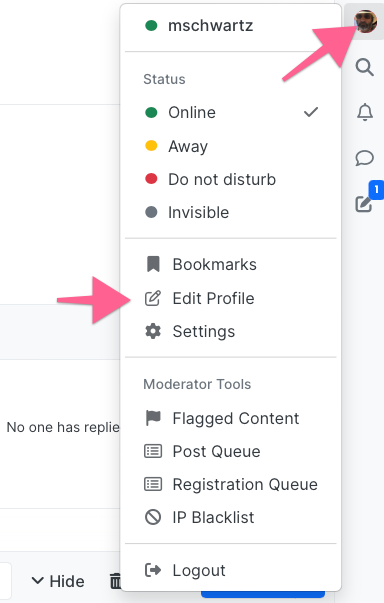 /Users/mschwartz/Library/Containers/se.razola.Glui2/Data/tmp/0A9A65B8-6A71-452B-8B5D-CD9834664EA8-4705-00008807EB88BBC6/2023-09-29 at 11.58 AM.png
/Users/mschwartz/Library/Containers/se.razola.Glui2/Data/tmp/0A9A65B8-6A71-452B-8B5D-CD9834664EA8-4705-00008807EB88BBC6/2023-09-29 at 11.58 AM.pngFrom your Edit Profile page, click on the avatar and you get a popup window with instructions for uploading a photo or image.
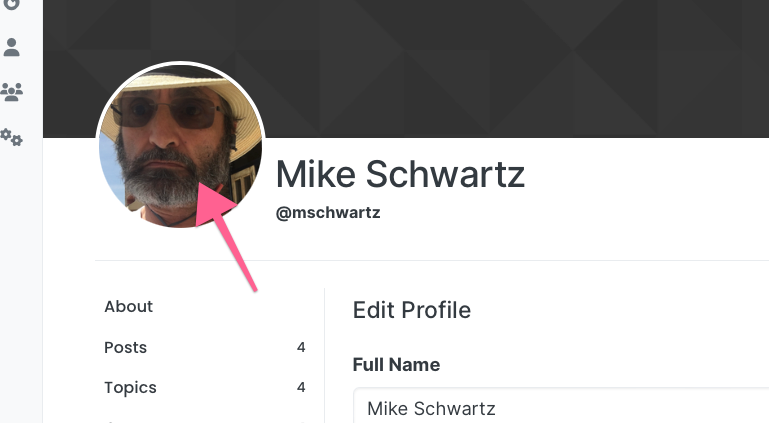
/Users/mschwartz/Library/Containers/se.razola.Glui2/Data/tmp/5C346B68-F30E-4FF1-8B7E-C24C1244E362-4705-00008810B3050B44/2023-09-29 at 11.58 AM.pn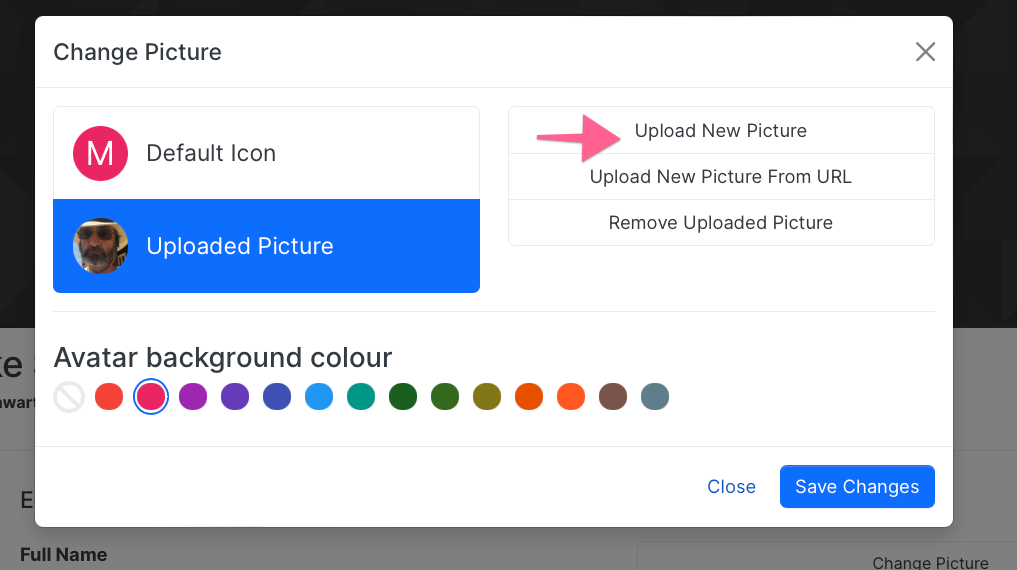 /Users/mschwartz/Library/Containers/se.razola.Glui2/Data/tmp/98A4C243-57EA-48C5-A98D-E7D1B6203055-4705-0000881A5FC98777/2023-09-29 at 11.59 AM.png
/Users/mschwartz/Library/Containers/se.razola.Glui2/Data/tmp/98A4C243-57EA-48C5-A98D-E7D1B6203055-4705-0000881A5FC98777/2023-09-29 at 11.59 AM.png
